There are ways to recover damaged data

This article quoted below is misleading.
Early on in my former life as a DJ I got some CDs from a friend who didn't want them anymore. He had written his name on them with a Sharpie permanent marker.
From another former life as a store owner I knew finger nail polish remover or hair spray would remove this writing. At the time I had no idea what trouble that would cause.
Long story short, the finger nail polish remover also dissolved the label. The CDs wouldn't play anymore.
Scratches and smudges on the clear side of the CD can distort what the laser "sees" because it is like a window, but the real danger is scratching the label side. That's why you should always lay CDs down on a table or whatever label-side up.
See below for what Wikipedia has to say on this.
The course you take will depend upon the type of media on which the data is stored as well as how severe the damage is.
If the scratches aren't deep, it's likely that you can at least improve the playability of the disks simply by cleaning them. Just mix up a solution of water and window cleaner or other gentle detergent, such as baby shampoo. Then use the solution to dampen a soft, lint-free cloth.
Use the dampened cloth to wipe the data side of the CD. Sometimes what appear to be scratches are actually just smudges, and these can often be removed in this fashion.
From Wikipedia.
A standard CD-R is a 1.2 mm thick disc made of polycarbonate with a 120 mm or 80 mm diameter.
...
The polycarbonate disc contains a spiral groove, called the "pregroove" (because it is molded in before data is written to the disc), to guide the laser beam upon writing and reading information. The pregroove is molded into the top side of the polycarbonate disc, where the pits and lands would be molded if it were a pressed (nonrecordable) Red Book CD; the bottom side, which faces the laser beam in the player or drive, is flat and smooth. [emphasis mine]
As for cleaning, the article is correct, but...
Always clean from the center hole to the outer edge. The laser is trying to read a spiral of data and this is the safest way to clean and still prevent mis-reads.
Note: Headline links to source.
Labels: CDs
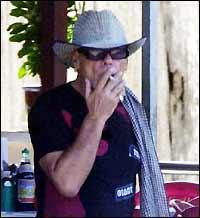













0 Comments:
Post a Comment
<< Home